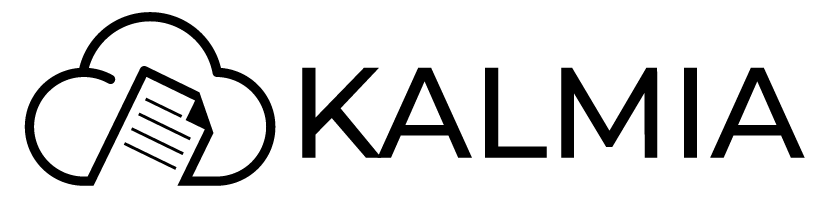System Requirements
To ensure optimal performance and compatibility, please make sure your system meets the following requirements before installing and running Kalmia.
Hardware Requirements
Minimum Specifications
- CPU: Dual-core processor, 2.0 GHz or higher
- RAM: 4 GB
- Storage: 8 GB of free disk space (SSD recommended)
- Network: Broadband internet connection
Recommended Specifications
- CPU: Quad-core processor, 3.0 GHz or higher
- RAM: 8 GB or more
- Storage: 50 GB or more of free SSD space
- Network: High-speed broadband internet connection
Software Requirements
Operating Systems
- Linux: Ubuntu 20.04 LTS or later, Debian 10 or later, CentOS 8 or later
- macOS: Catalina (10.15) or later
- Windows: Windows 10 (64-bit) or Windows Server 2016 or later
Required Software
- Go: Version 1.22 or later
- Node.js: Version 20 or later
- npm: (usually comes with Node.js)
- Git: Version 2.25 or later
- Docker (if using that to set things up)
Database
Choose one of the following:
- SQLite (Included in the go binary)
- Postgres: Version 12 or later
Web Browsers
- Google Chrome (latest 2 versions)
- Mozilla Firefox (latest 2 versions)
- Safari (latest 2 versions)
- Microsoft Edge (Chromium-based, latest 2 versions)
Additional Requirements
For Production Deployment
- SSL Certificate: For securing your Kalmia instance (e.g., Let's Encrypt)
- Reverse Proxy: Nginx, Caddy or Apache recommended for production setups
Network Requirements
Outbound internet access for package downloads during installation and updates
Notes
- These requirements may change with future updates. Always refer to the latest documentation.
- For large-scale deployments or high-traffic sites, consider increasing the hardware specifications, particularly CPU cores.
- SSD storage is strongly recommended for optimal performance, especially for database operations.
- Ensure all software components are kept up-to-date with the latest security patches.
If you have any questions about system requirements or need help with setup, please consult our github repository or discord.
ON THIS PAGE